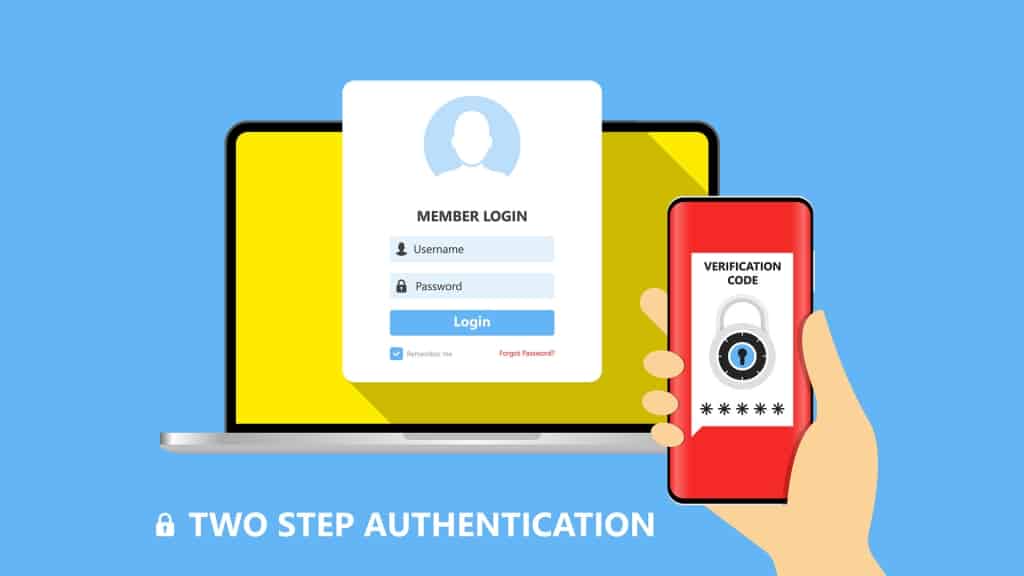
Nowadays, just about every aspect of your life either is or can be digital. Perhaps you're like me, and you rely heavily on Google for file storage and email access, along with cloud-based documents, mobile apps, calendar, and contacts for your day-to-day life and business. If so, you should activate 2-Step Verification on your Google account(s) to significantly reduce your chances of being hacked.
How Secure Are Your Profiles?
Take a moment to conduct an audit of the sites and services you frequent that, if compromised, would cripple you and/or your production. First, start with your Google account, which is the very backbone of your online existence. Google's 2-Step Verification is simple and takes minutes to set up. But don't stop there. Here is a list of popular services you likely use day-to-day to create content that offer some form of 2-Step Verification (links to verification documentation):
To view a comprehensive list of sites and services that offer two-factor authentication, visit twofactorauth.org
Tools of the Trade
There are two primary methods to administer 2-step verification. You can use an authenticator app like Google Authenticator (iOS | Android), LastPass Authenticator and Authy or you can opt to receive a temporary access code via text messages to your mobile phone. The choice is yours on how you gain authenticated access to the websites and/or apps that matter most.
Get Your Tech Up
We're not trying to scare you, but security can be a scary matter. Identity theft is real and happens to the most careful among us. Take a moment to safeguard your online banking, social profiles, email, and everything else digital that matters in your life.
